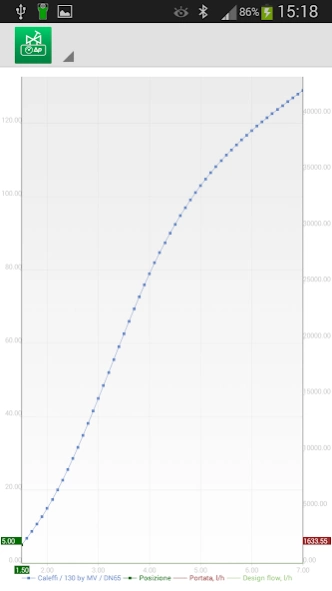Smart Balancing 1.0.189
Free Version
Publisher Description
Smart Balancing - differential pressure measurement, flow rate for the balance of plant
The app SMART BALANCING allows measurements of differential pressure and flow by connecting via Bluetooth, your mobile device to the electronic meter Caleffi 130 series.
SMART BALANCING allows measurements using different methods, to view results and to carry out the rescue. You can also have the graphical display of the results obtained. All results can be exported to PC in Excel format for further analysis or processing.
The measurement of the flow of fluid through the valves allows the technician to perform the correct balance in air conditioning systems in accordance with the project.
The application includes all the data related to balancing valves and measuring devices Caleffi and the main balancing valves are commercially available.
operation
The operator selects the desired list balancing valve available (manufacturer, model, size and position with the corresponding Kv). The valve data and Ap measured by the sensor allow the calculation of the flow that is displayed on your mobile screen. If not available in the database the valve on which you are fit you can still manually enter the Kv value.
Measurement Types
You can choose between three methods of measurement:
1) Measure to set position. Displays the flow rate calculated by the device depending on the selection valve and the assigned position.
2) Measure to set flow rate. Is calculated the position to be assigned to the valve to obtain the desired flow rate value.
3) Simple differential pressure measurement. It appears on the screen the differential pressure value measured by the sensor (useful for example to check the correct working of AUTOFLOW Ap);
About Smart Balancing
Smart Balancing is a free app for Android published in the System Maintenance list of apps, part of System Utilities.
The company that develops Smart Balancing is Caleffi SpA. The latest version released by its developer is 1.0.189.
To install Smart Balancing on your Android device, just click the green Continue To App button above to start the installation process. The app is listed on our website since 2023-04-28 and was downloaded 2 times. We have already checked if the download link is safe, however for your own protection we recommend that you scan the downloaded app with your antivirus. Your antivirus may detect the Smart Balancing as malware as malware if the download link to com.smartbalancing.flex2caleffi is broken.
How to install Smart Balancing on your Android device:
- Click on the Continue To App button on our website. This will redirect you to Google Play.
- Once the Smart Balancing is shown in the Google Play listing of your Android device, you can start its download and installation. Tap on the Install button located below the search bar and to the right of the app icon.
- A pop-up window with the permissions required by Smart Balancing will be shown. Click on Accept to continue the process.
- Smart Balancing will be downloaded onto your device, displaying a progress. Once the download completes, the installation will start and you'll get a notification after the installation is finished.